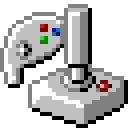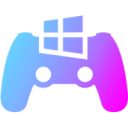Xbox 360 Controller Emulator
Xbox 360 Controller Emulator is a software that allows you to emulate the functionality of a Xbox 360 controller on your computer. This software is designed to help you play your favorite games with the comfort and accuracy of a real Xbox 360 controller.